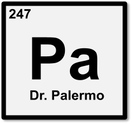For the last 3 weeks I have been using a website called Nearpod in my classroom to deliver questions to students in real time. In the past I used student response systems (clickers) but this year I am piloting a 1:1 classroom using chrome books, so I started looking into web based programs that performed the same tasks. I found there are many options available (kahoot, Socrative, Exit Ticket etc.) but the program I decided to use full time in my classroom is Nearpod. There is a free version or upgrade to a paid version (you can get a 6 month free trial paid version) so I opted to try out the paid version because of the increase in storage space. Since I already use EDpuzzle to deliver my instructional content at home, I strictly use this website for in class instruction. What I like about the product is that you can post various types of questions to students and push them out via google classroom to each computer. One of the best features is the ability to draw on the screen in order to answer the question. Of course this would be easier on an iPad but I found simple tasks like circling or highlighting portions of a graph can easily be done on a chromebook and student loved this feature. There is a mobile app for those that employ BYOD in the classroom which will also allow you to easily draw on the screen. Another feature that I liked was the ability to share out a particular student's correct answer to the class. All of the assessment results are stored on the website and easily downloaded in multiple formats. My dislikes about the website is that they do not have a folder option for your activities so it can get a bit messy on the teacher end. They have a search feature so you can easily search for a title or subject and you can organize by date but having the ability to put the content into folders for each unit would be a great addition to the site.
AuthorI currently teach Regents level chemistry to 10th grade students utilizing flipped/blended instruction and the 5E approach to learning. Archives
October 2017
Categories |
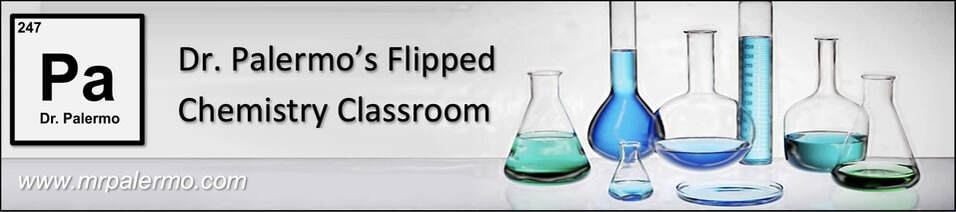
 RSS Feed
RSS Feed