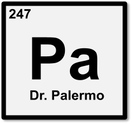|
This year I have decided to try going paperless with my labs and lab reports through the use of Google classroom. I created a lab data form using google forms (basically an online lab notebook) for students to submit their pre lab and data. Once submitted, I post a link to the results from the entire class so that students have acces to their data. My school doesn't allow email access otherwise you can enable the feature "email responses" so students would receive a copy of those responses as soon as they submitted the form. The lab analysis/conclusion is done via a Google doc. Using Google classroom, I send a copy to each student. This part of the lab is due 1 week from the lab date. The third and final item I post on Google classroom is a view only copy of the lab procedures so that the entire process is paperless. After 6 months of using this format I have found that the number of successfully completed labs has increased by 15% from the prior year. The other aspect that I like is the ability to make comments on their conclusions which are visible to the student so that they can learn from those mistakes before they get to the final assessment. I also save a lot of time because I no longer need to file lab reports for the state requirement as they are stored in digital folders in my google drive.
7 Comments
Matt Christiansen
2/28/2016 10:51:23 am
I was always looking for a program that would do e-notebooks, but this seems like an amazing way to get students collaborating (and improving their writing). No more excuses for "I left the lab at home or at school, so I couldn't complete it..." Thanks for sharing!
Reply
Martin Palermo
2/28/2016 01:23:55 pm
Matt you are definitely correct in your statement. They can even use access Google classroom on their smartphones. I also like that they see all of the data from the class. They have started to ask questions as to why their data is different etc. I'll keep you posted as to how the remainder of the year turns out but so far it has been very successful in my classroom.
Reply
Jane Brandt
3/29/2017 12:36:31 pm
I came across your site and the paperless labs sparked my interest. I use Google Classroom for various things but would like to know your pros and cons of using this format for labs. Thank you.
Reply
Martin Palermo
3/29/2017 01:12:40 pm
There are many pros and of course a few cons. The pros are that for the New York State Lab requirement it greatly increases a student's ability to meet the requirement. I also like that students cannot lose their lab data or forget it at school when trying to complete the lab conclusions as it is always available to them online even after they submit it. As we make the move towards NGSS and argument driven inquiry, I often have students work on collaborative labs withing their lab group where they submit initial models or claim evidence reasoning and I can easily provide feedback so that they can revise their models. The only drawback I have found is that students cannot draw structures on a computer. My workaround is that I have them draw these structures/models etc. on a whiteboards as a group (or you could do it on paper and collect it) and collectively revise them and I walk around and check for understanding. If you want to see a sample lab just send me an email and I will send you a lab and lab conclusion.
Reply
Emily Hoadley
7/8/2017 08:29:29 pm
I really enjoy your post. I started this past year having more lab reports online. I'd love to see an example lab
Matt Sollars
8/24/2018 09:27:23 am
i know this was last year, but i'd love to see some examples of anything google classroom related. (our school is switching to it this year)
Martin Palermo
9/10/2018 07:58:49 pm
Here is a link to my first lab which is a density investigation. I share a view only copy on classroom to avoid printing a copy for each student. Your comment will be posted after it is approved.
Leave a Reply. |
AuthorI currently teach Regents level chemistry to 10th grade students utilizing flipped/blended instruction and the 5E approach to learning. Archives
October 2017
Categories |
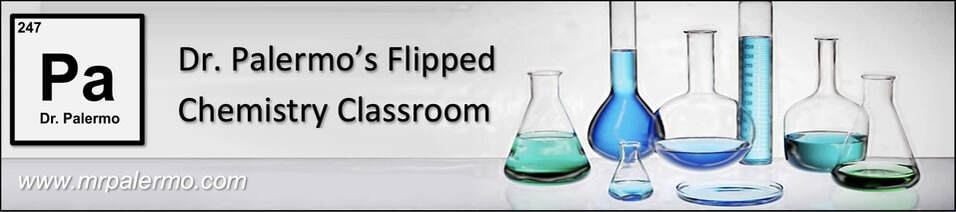
 RSS Feed
RSS Feed