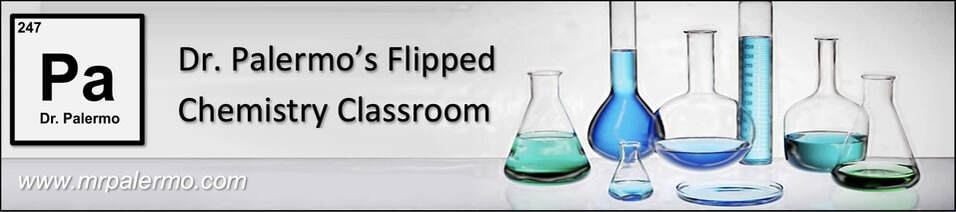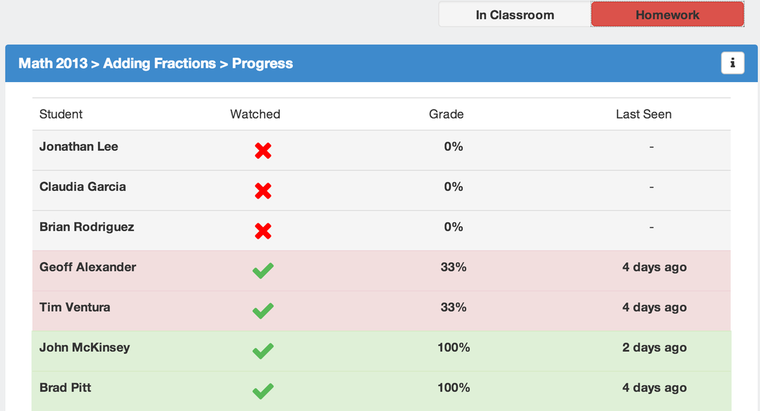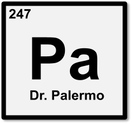What is EDpuzzle?

EDpuzzle allows you to sign in to watch video homework assignments and answer interactive questions pertaining to the lesson. After submitting your answer to a question you will get an immediate response as to whether or not you answered the question incorrectly as well as view the correct answer. If you do not get a question right you will be able to go back and rewatch that section of the video for more clarification before moving on to the remainder of the lesson. You can view the homework assignments via the direct video link located under my unit pages or by logging in to the EDpuzzle website on any web browser. In addition, you can download the IOS app from the App Store if you have an Apple device. Below is a sample video lesson using EDpuzzle.
Teachers: What is the benefit of EDpuzzle?
Teachers can quickly see who has watched a video assignment, what time they watched it and how many questions they answered correctly. In addition, teachers can view what questions they got wrong and their answer choices, if they rewatched a video segment as well as whole class results. EDpuzzle makes videos engaging, interactive and provides formative assessment that can be used to drive "in class instruction" the following day.