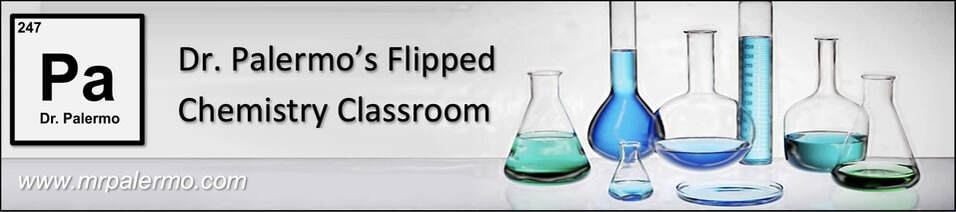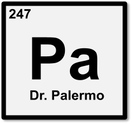To add the class assignment calendar to your mobile calendar follow the directions below.
For IOS 10 or lower follow these instructions:
Click on settings, then click on calendar. Click on accounts then click on "add account." Click other, then click "add subscribed calendar." Paste the calendar link below then click save. https://calendar.google.com/calendar/ical/mrpalermochemistry%40gmail.com/public/basic.ics
For IOS 11 or higher follow these instructions:
Click on settings, then click on accounts and passwords. Click on "add account." Click other, then click "add subscribed calendar." Paste the calendar link below then click save. https://calendar.google.com/calendar/ical/mrpalermochemistry%40gmail.com/public/basic.ics
Click on settings, then click on calendar. Click on accounts then click on "add account." Click other, then click "add subscribed calendar." Paste the calendar link below then click save. https://calendar.google.com/calendar/ical/mrpalermochemistry%40gmail.com/public/basic.ics
For IOS 11 or higher follow these instructions:
Click on settings, then click on accounts and passwords. Click on "add account." Click other, then click "add subscribed calendar." Paste the calendar link below then click save. https://calendar.google.com/calendar/ical/mrpalermochemistry%40gmail.com/public/basic.ics