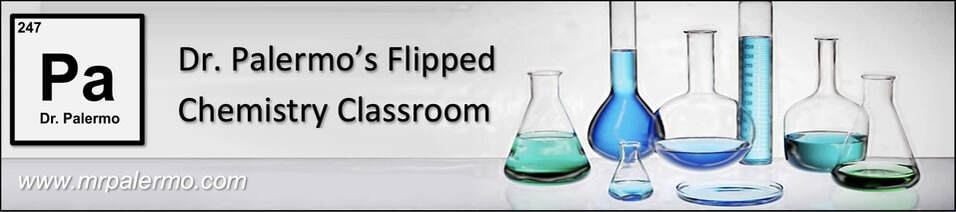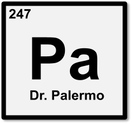GETTING STARTED IN MR. PALERMO'S CHEMISTRY CLASS
This will be one of the most challenging courses you will take in high school before moving on to A.P./College coursework. It will require a tremendous amount of hard work and commitment to succeed but it will also be a very exciting and fun experience as well. In an effort to make this course more "hands-on" and easier to understand I have flipped the learning experience and will utilize various technologies to promote a fun learning environment.
Requirements for the FLIPPED course:
How to Sign up for EDpuzzle:
Requirements for the FLIPPED course:
- A computer, tablet or smartphone with internet access (***IMPORTANT IF YOU DO NOT HAVE A WAY OF ACCESSING THE INTERNET AT HOME PLEASE SEE ME ASAP. DON'T WORRY THIS DOES NOT MEAN YOU CANNOT TAKE THIS COURSE)
- Signing up for EDpuzzle to view the video HW assignments
- Signing up for Castle Learning to complete unit assessment
- Join the Google Classroom to submit lab conclusions
How to Sign up for EDpuzzle:
Click on the button below to sign up as a new student. You can use your personal email account to sign up or your school gmail account which is your first and last [email protected]. If you have an IOS device you can download the app on the App Store or android app on google play. Once you are logged in, select “Join a Class” on the left side of the page. Add the class code to join my class.
EDpuzzle Class Code:
My students enter class code from course outline
My students enter class code from course outline
How to Sign up for Castle Learning:
Click on the button below to sign up. Your ID is wf.your school ID number. You will be asked to create a password. If already have an account and forget your password you must email me or let me know in class so I can reset it for you.
How to Join the Google Classroom: